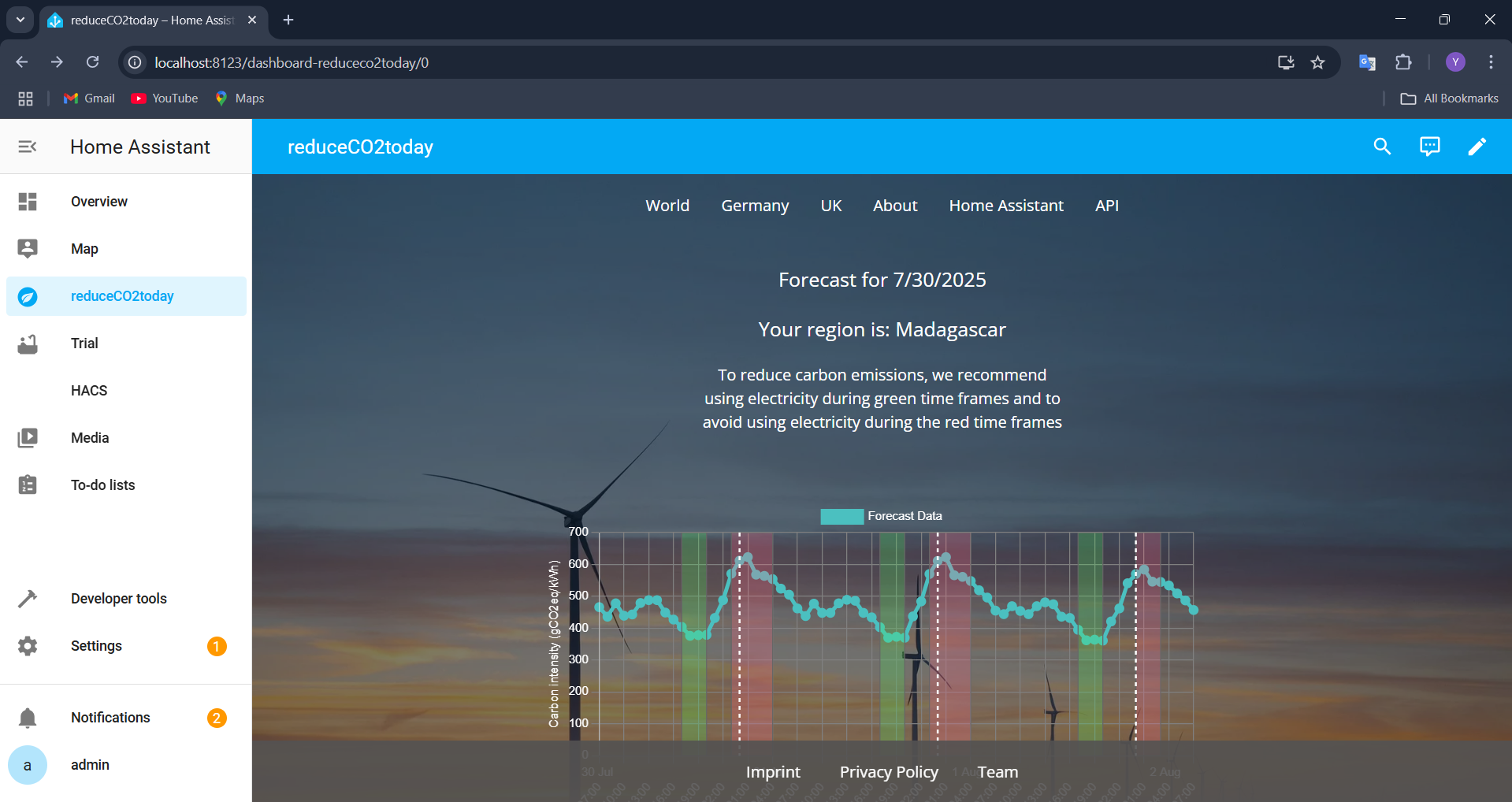How to integrate reduceCO2today.org into Home Assistant
This is a step-by-step instruction on how to integrate the reduceCO2today.org with Home Assistant
Prerequisites
Open / Log-in to Home Assistant
Open reduceCO2.org in the browser and go to step 1
1: On the 'World' tab, click on the location for which you wish to have the recommendations. For this tutorial, we will consider Madagascar
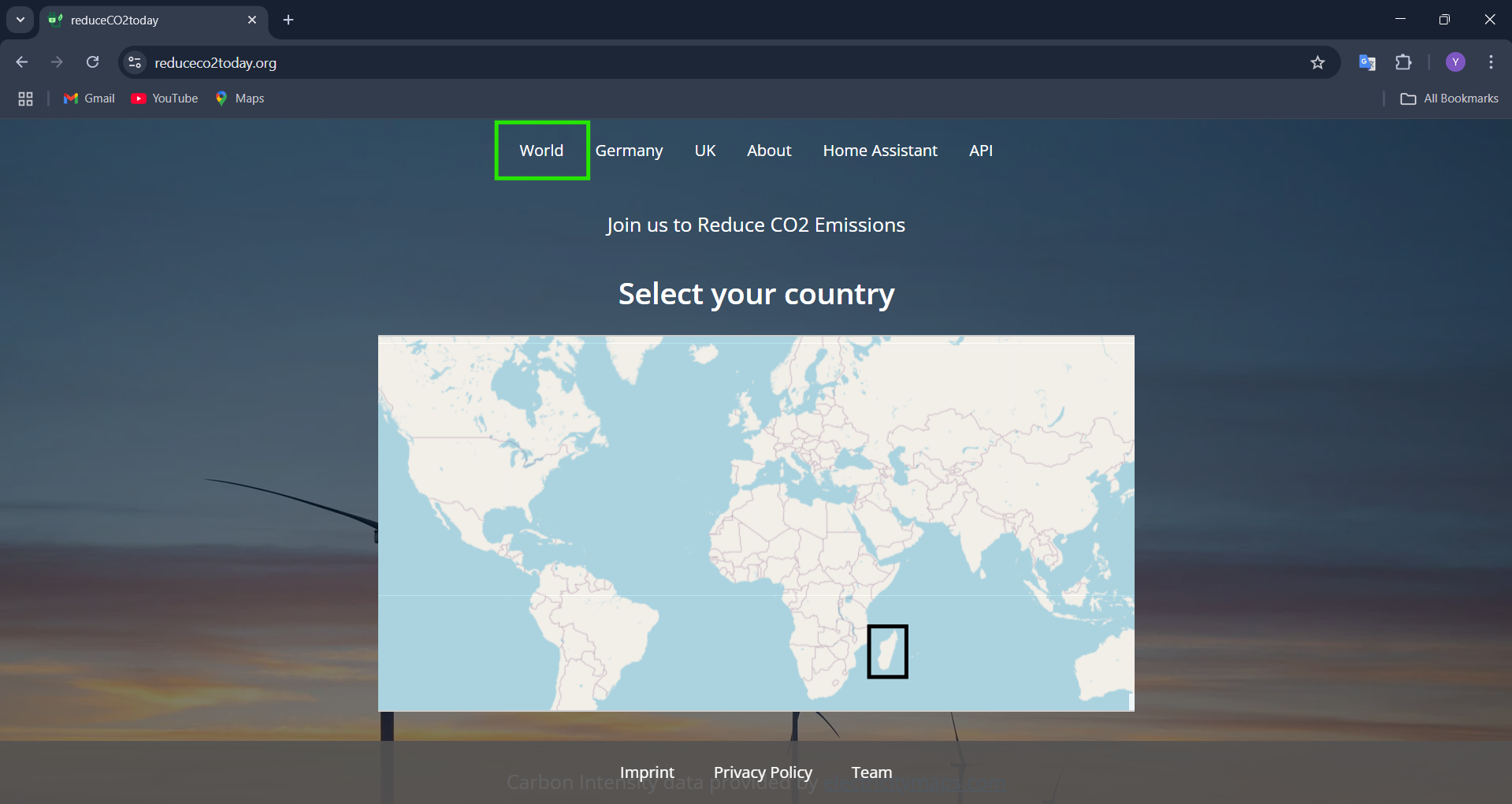
2: A new page showing forecast plot with green and red bands will appear. Copy the link for that page
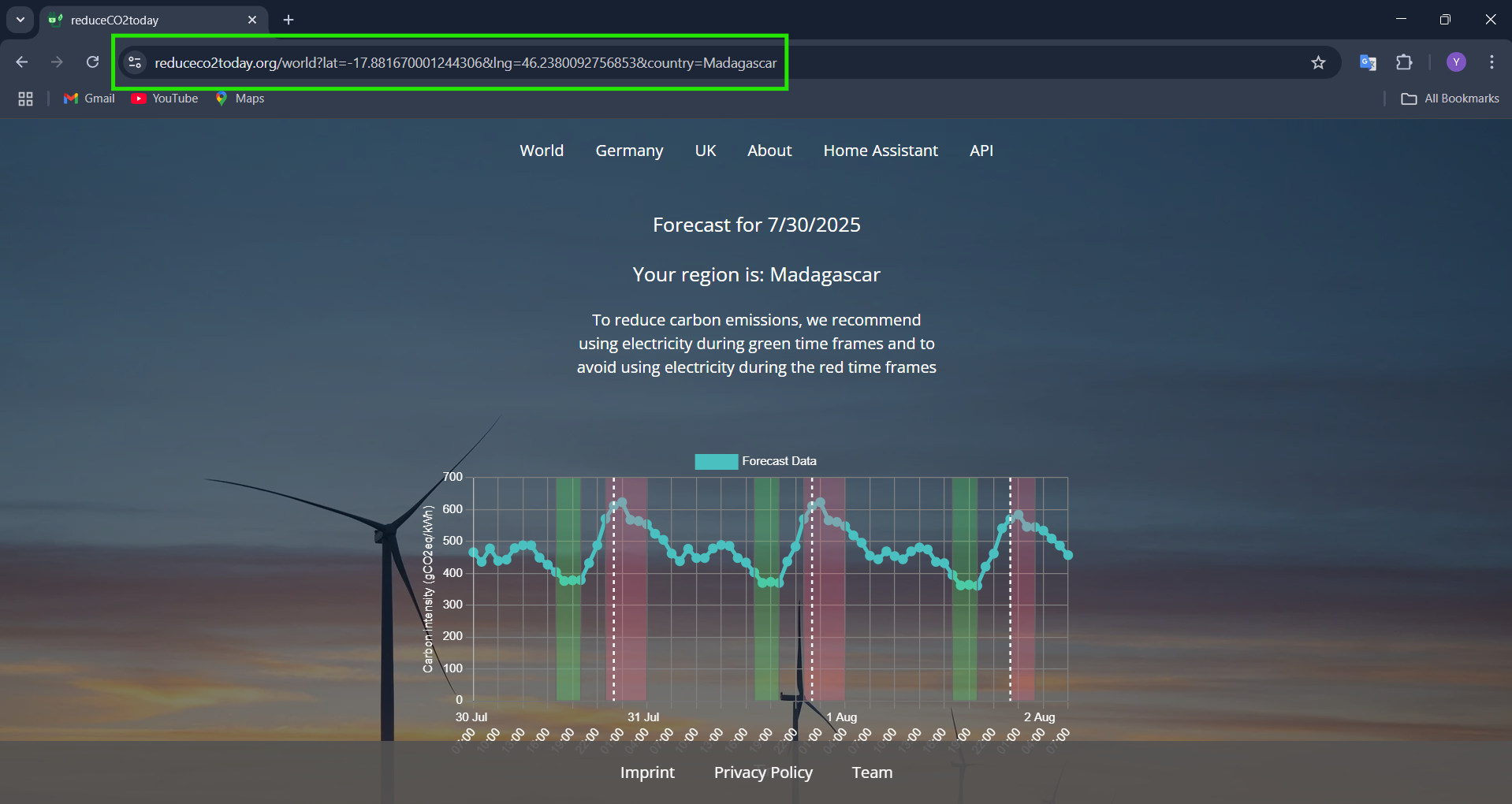
3: Now navigate to the 'Settings' tab in Home Assistant
[Step description placeholder]
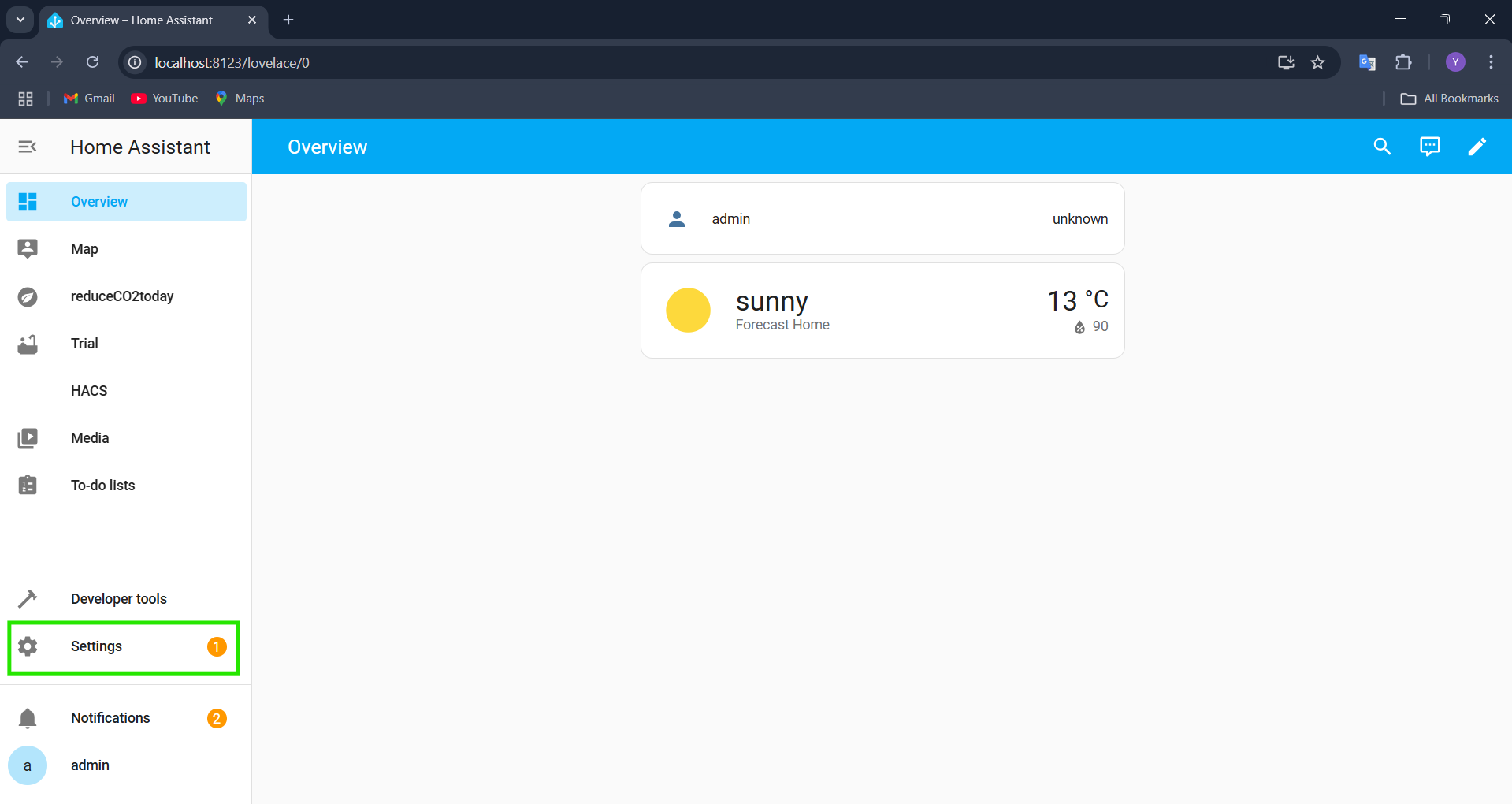
4: Select 'Dashboards'
[Step description placeholder]
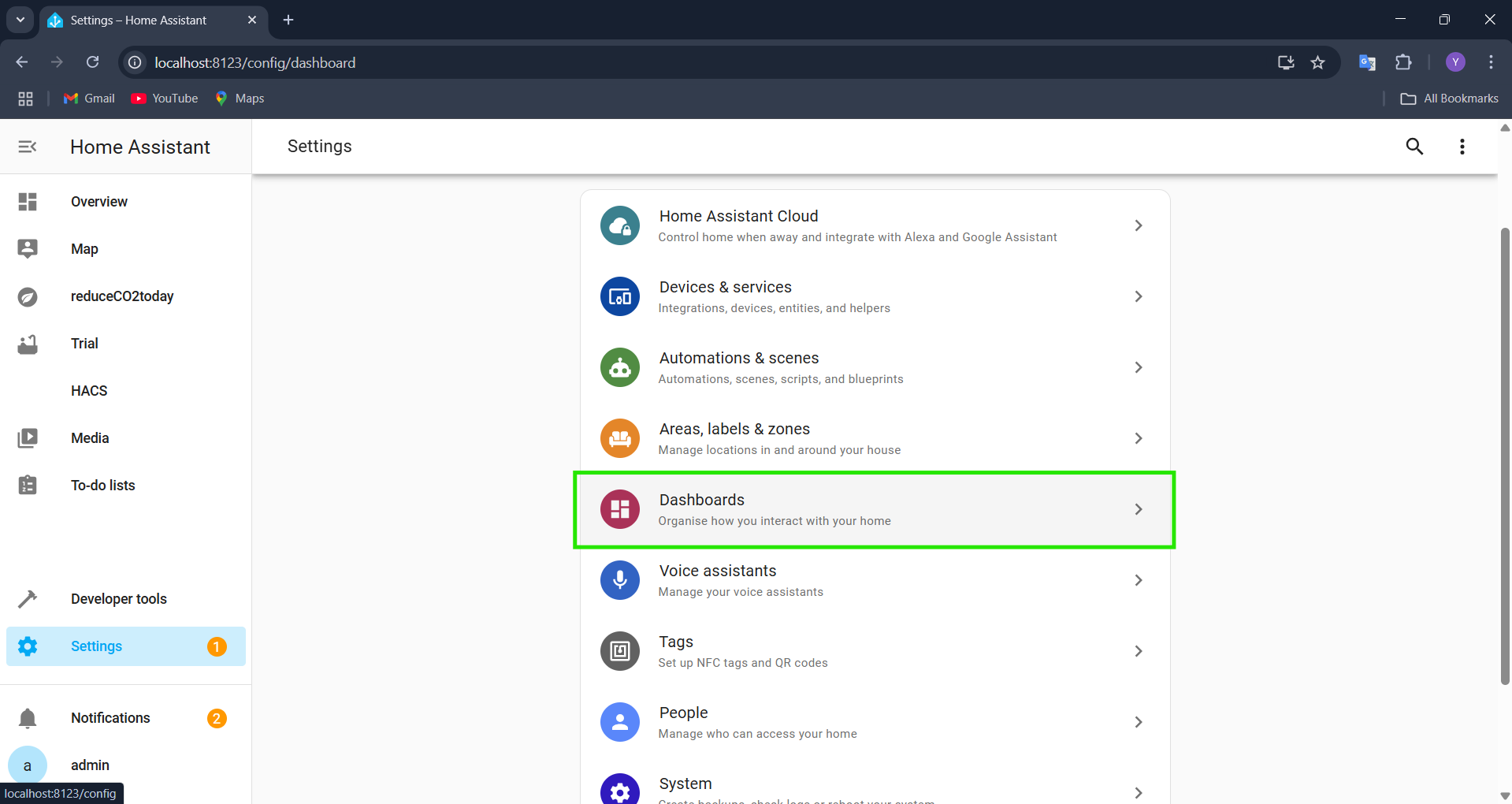
5: First click on '+ ADD DASHBOARD' then select 'Webpage' to integrate a website as a dashboard.
[Step description placeholder]
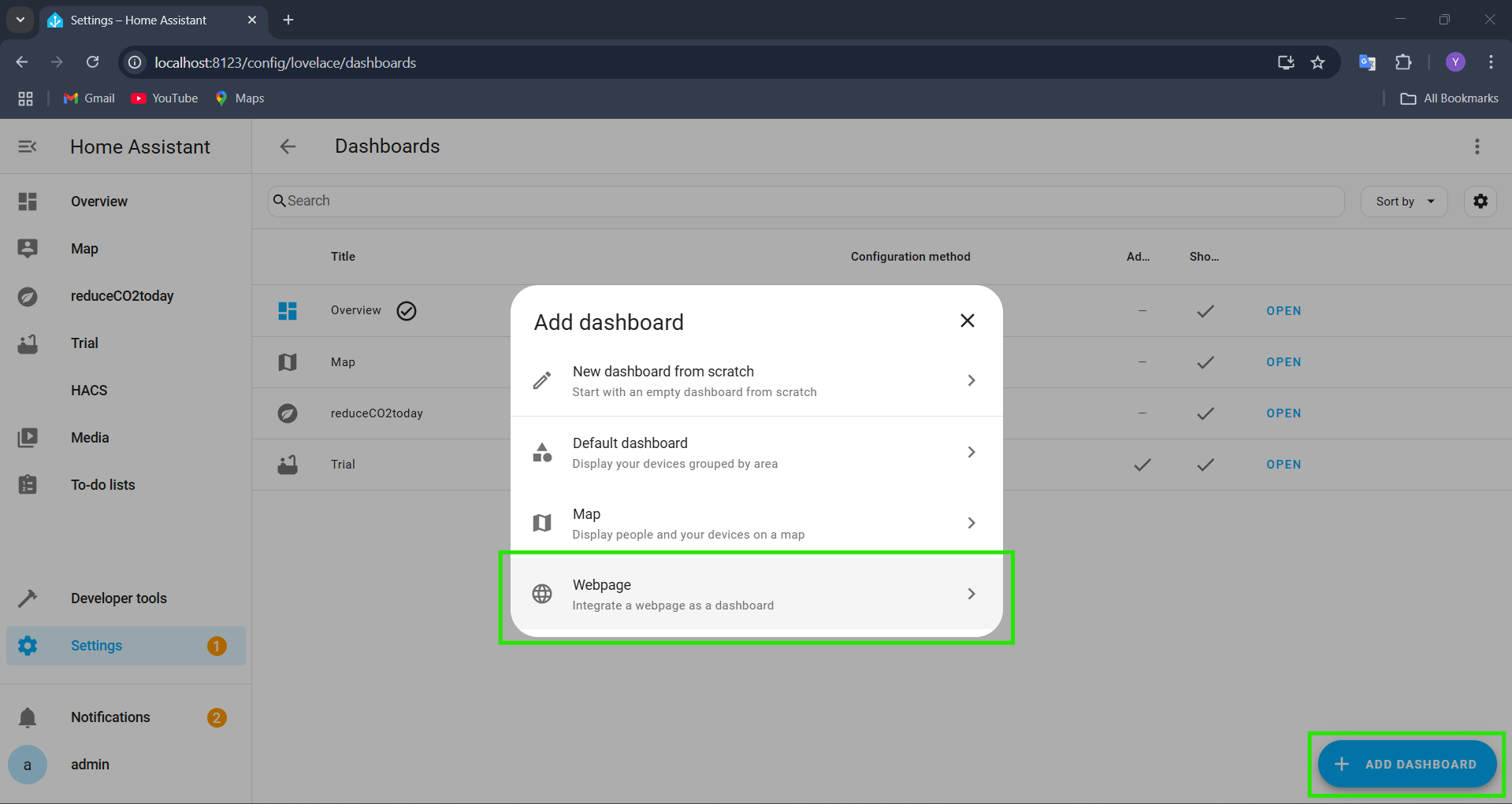
6: Paste the URL copied in step 2 and hit 'NEXT'.
[Step description placeholder]
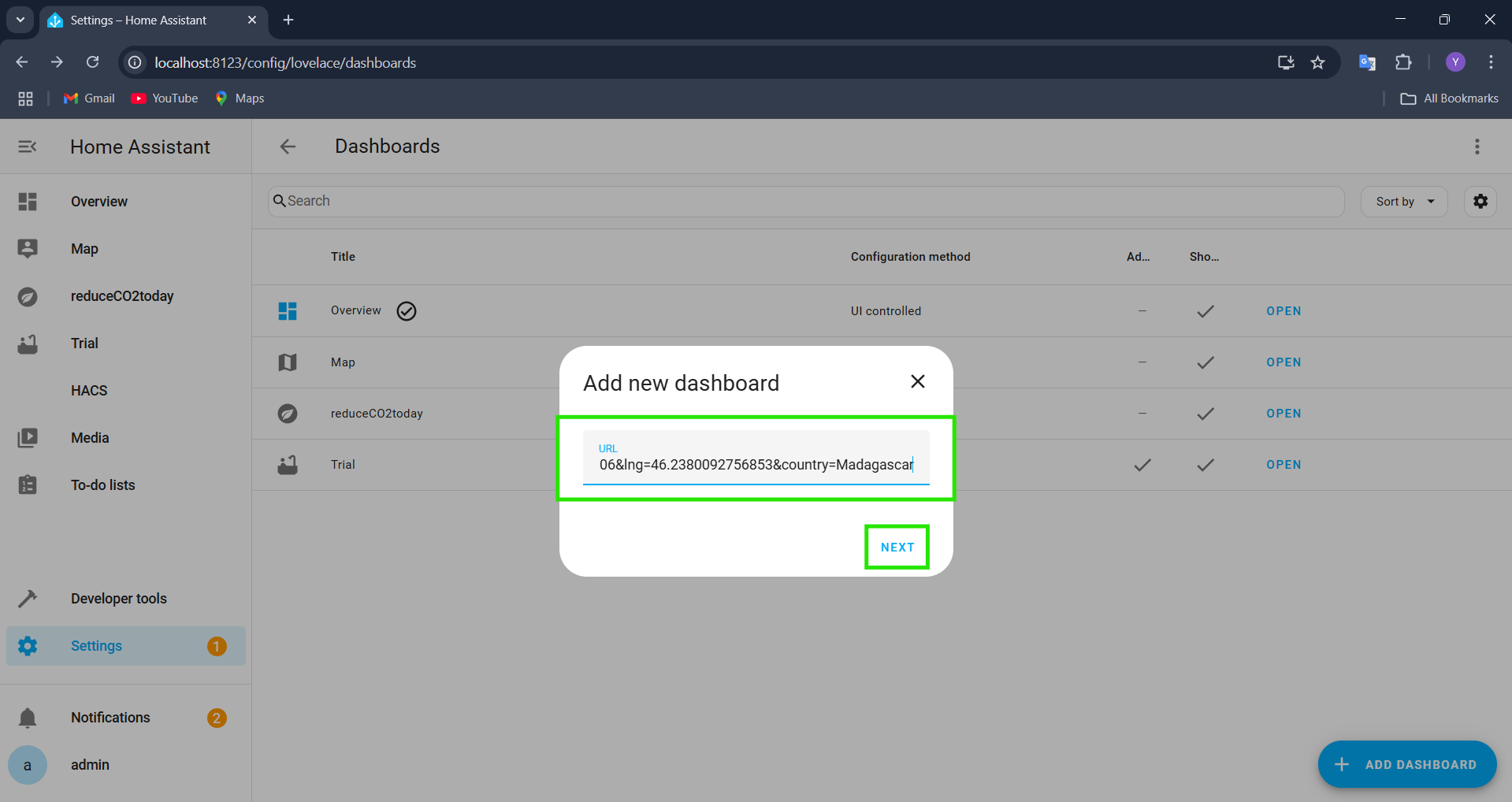
7: Assign a suitable 'Title' and select an 'Icon'. You may leave the URL section as default. Then click on 'CREATE'
[Step description placeholder]
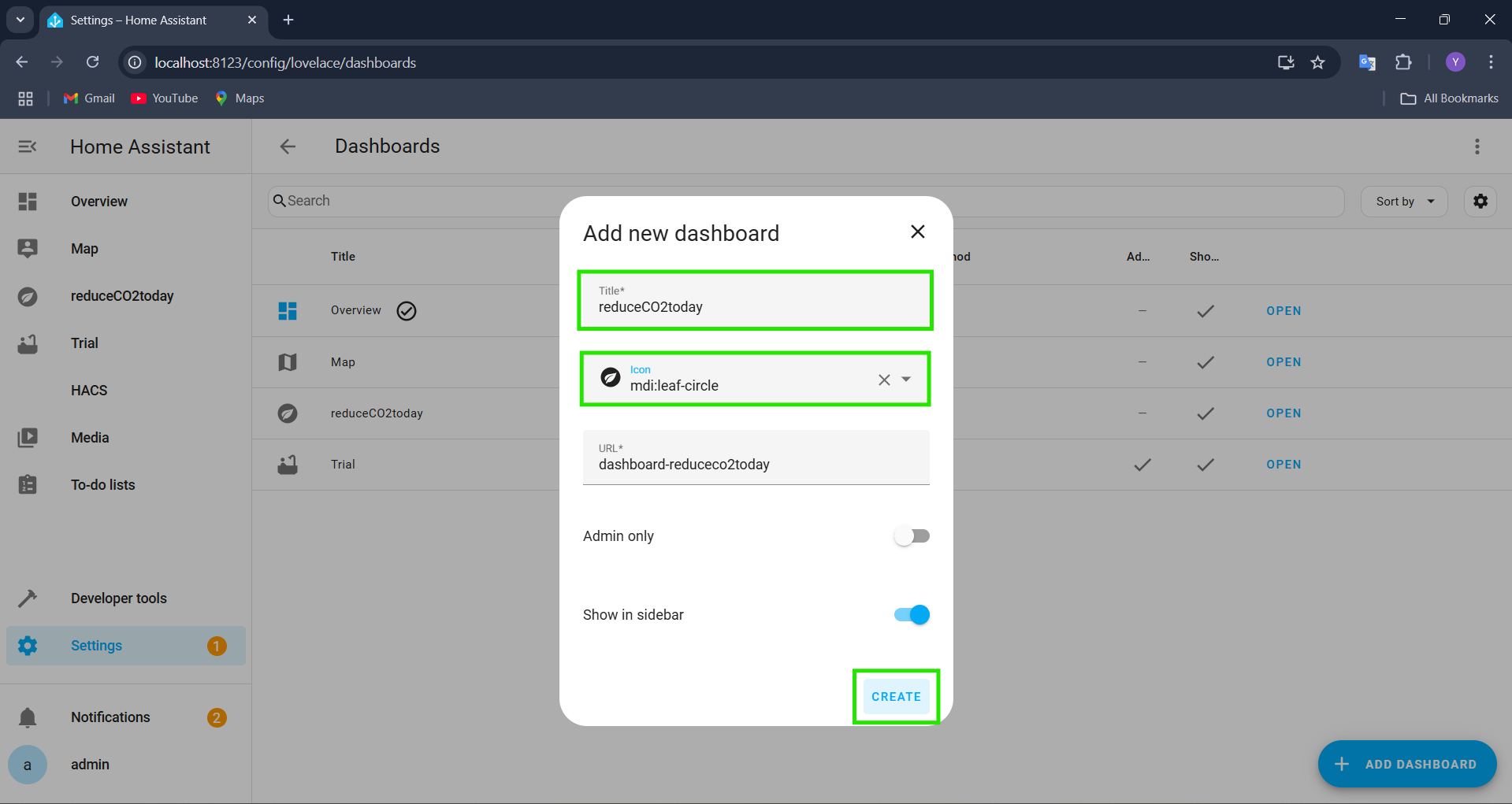
8: redueCO2today.org has been successfully integrated and together we are a step closer to the green future.
[Step description placeholder]